
GC-PowerPlace is graphical CAM software for captive and contract PCB manufacturers. GC-PowerPlace accepts Gerber data along with an ASCII BOM file to create and verify assembly equipment programs offline. Centroids are extracted automatically with sub-micron precision. GC-PowerPlace eliminates on-line assembly programming and verification. Typical Return On Investment (ROI) is less than 3 months.
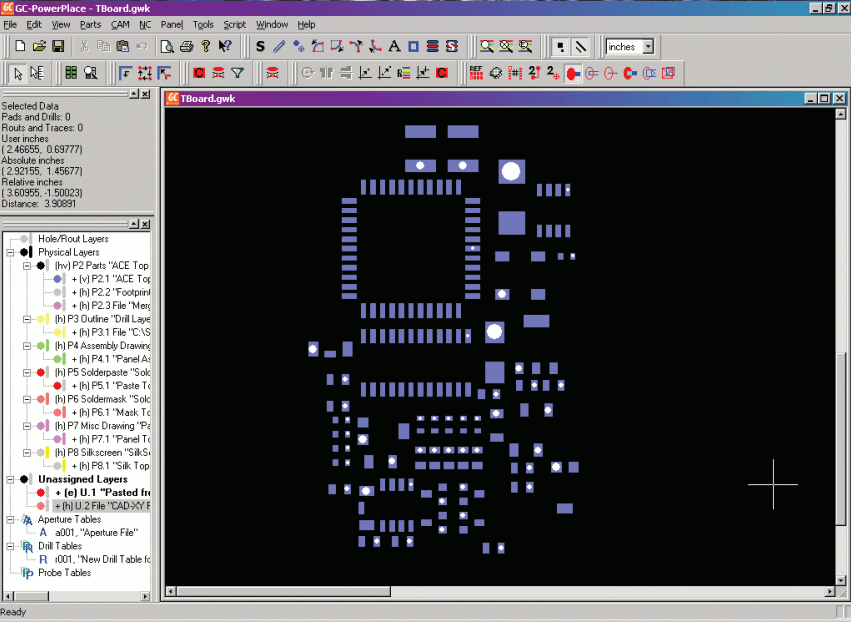
Product Functions
• Gerber to Pick & Place programs, GenCAD & FATF
• In Circuit Test option
• Create Stencil Data
• ODB++ import option
• DFM option
• Gerber to DXF, DXF to Gerber
Product Features
Automatic Centroid Extraction
Automatically converts selected pads into SMT parts by calculations based on the centroid of the SMT FootPrints.
Teach Part
Allows the user to manually teach through hole and custom shaped SMT patterns.
Find Reference Designators
Performs character recognition on silkscreen data in order to automatically assign reference designators to parts.
Import BOM Information
Allows the user to import, merge and package part numbers from a Bill of Materials (BOM) and other information into a parts layer by matching the BOM's part numbers and reference designators with parts layer reference designators.
Assemble Analysis
A detailed analysis of the parts contained on a board can be obtained using the Assembly Analysis report. The report is saved externally for easy distribution to interested parties and contains user-defined information. Information that can be included in the report ranges from simple information such as total number of parts to more specific information based on an individual Package Style. Additional sections include information on off-angle parts, information based on Part Number, estimated Solderpaste volume, and duplicate reference designators.
Part Properties
Many part properties can be assigned to part numbers or specific part instances, including Alternate Part Number, Feeder, and part values.
Advanced Stencil Editing (Cost Option)
Provides users with several efficient stencil editing solutions, including pad splitting, "C" pad creation, heel and toe edits, and automatic pad adjustment for pad-pitch manipulation.
Pick and Place Machines Supported
• Amistar • Permatek • Siemens • Dynapert • Philips • TDK • Europlacer • Quad Systems • Universal • Fuji • Sanyo • KME • Juki • Mydata • Panasonic
Get Closer To What You Want!